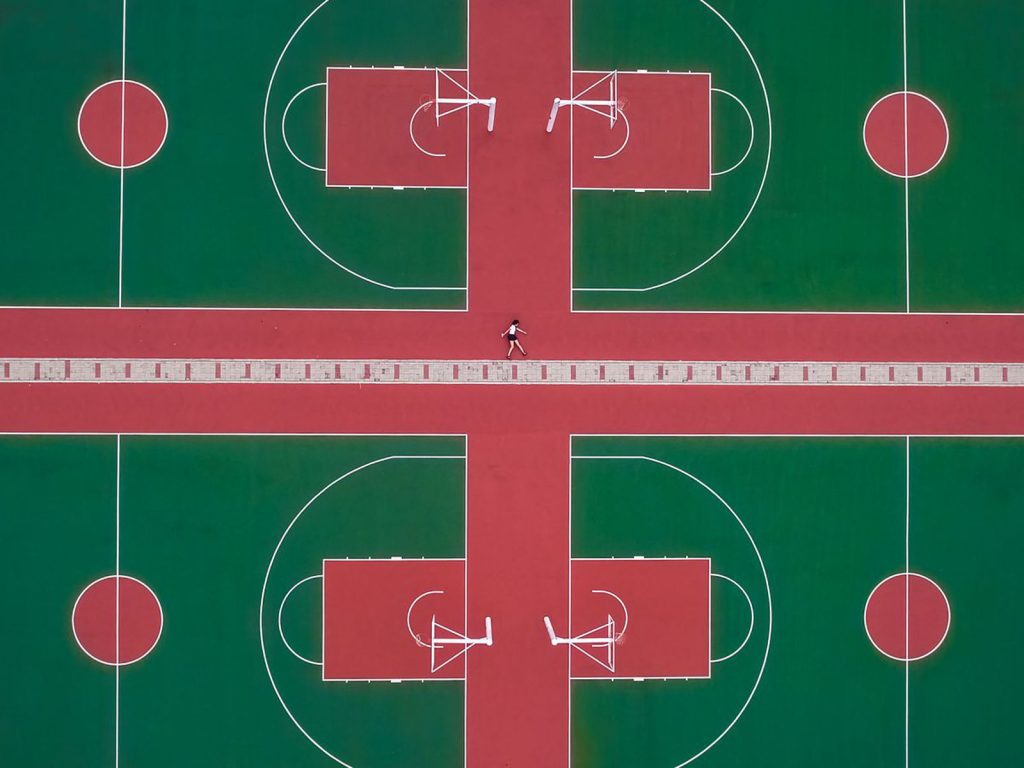Adding filters to images became popular with the rise of Instagram, and while filters remain a popular way to cover selfie blemishes, many have started posting #nofilter images, indicating unaltered photos that show the viewer exactly what they are seeing.
These three #nofilter tips will help you achieve an untouched look that can be more elegant than the rest.
#1 Nail your photo composition
There’s no getting out of learning and applying composition rules. The rule of thirds and the golden ratio are just two of the common composition rules to follow, but you should also include leading lines and step up your framing game.
Leading lines create depth in your photo by guiding the viewer’s eyes from one part of the photo to another. It creates the illusion of a 3D image even though it’s only a 2D photo. Once you start using leading lines, you’ll be seeing them everywhere!
Including a natural frame within your photo is the best way to increase focus on your subject. A frame within a frame also creates depth and you can be creative with your frames by using objects like pillars, plants, or even mountains.
#2 Use the right kind of lighting
The golden hour is the hour just after daybreak or just before sunset, when daylight is redder and softer. The blue hour is the period just before sunrise and just after sunset. Shooting during these magical hours will give your photos natural colour filters.
Whether you use flash diffusers, softboxes or umbrellas, you should diffuse light to tame harsh shadows and reduce glare. This also helps by minimising blemishes and wrinkles. Sometimes shadows can work in your favour, so play around with them and you’ll be surprised by how much they can add to a frame.
#3 Optimise (and minimise) post-processing
While post-processing, use the levels and curves dialogs minimally, only to enhance the photo quality. Resist the temptation to adjust hues and saturation or fiddle with brightness and contrast (because #nofilter ftw).